The institution settings for use in the learner module are configured on the following screens (accessed from the Product Modules pane):
The Show Ontrack in EBS Central Learner details institution setting on the Ontrack screen is used so you can set whether the Ontrack tab is displayed in the left-hand pane on the Learners screen.
This is set to Y by default.
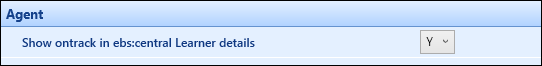
Refer to Ontrack Institution Settings for further information on Ontrack Staff Hub institution settings.
The institution settings for learner details can be configured on the General (Cross-System) screen.
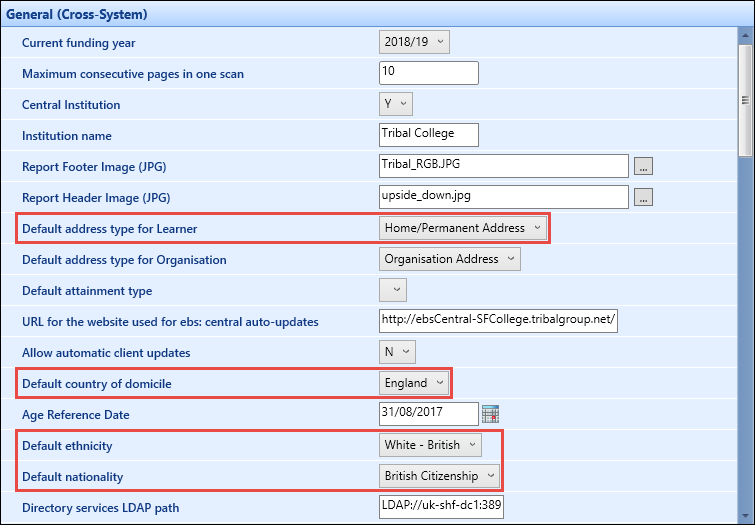
The relevant institution settings on the General (Cross-System) screen are described in the following table.
| This field | Holds this information... |
|---|---|
| Default address type for Learner | The default address type displayed in the Address Type field when adding learner details. |
| Default country of domicile | The default code displayed in the Country of Domicile field when adding learner details. |
| Default ethnicity | The default code displayed in the Ethnicity field when adding learner details. |
| Default nationality | The default code displayed in the Nationality field when adding learner details. |
Refer to General (Cross-System) Institution Settings for further information on general institution settings.
The institution settings for the default consent values can be configured on the Ontrack Learner screen.
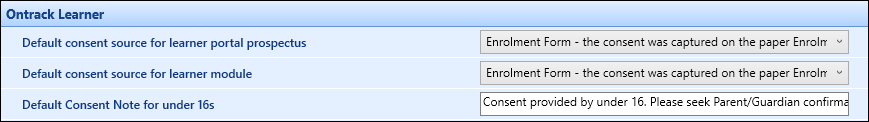
The relevant institution settings on the Ontrack Learner screen are described in the following table.
| This field | Holds this information... |
|---|---|
| Default consent source for learner portal prospectus |
The default consent source used in Ontrack Learner Hub. Select from the drop-down list. The drop-down list is populated with active consent sources set up in the Consent Sources reference data. |
| Default consent source for learner module |
The default consent source used on the Consent tab in the learner module. Select from the drop-down list. The drop-down list is populated with active consent sources set up in the Consent Sources reference data. |
| Default consent note for under 16s | The default consent note used for learners under 16 years of age. This is set to 'Consent provided by under 16. Please seek Parent/Guardian confirmation' by default. |
Refer to Ontrack Learner Institution Settings for further information on Ontrack Learner Hub institution settings.
The institution settings for the International functionality can be configured on the International screen.
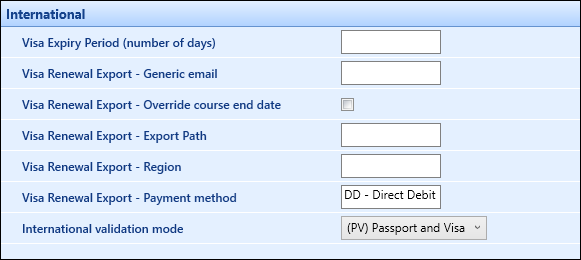
The relevant institution settings on the International screen are described in the following table.
| This field | Holds this information... |
|---|---|
| Visa Expiry Period (number of days) | The number of days for the visa expiry period. |
| Visa Renewal Export - Generic email | The generic email address for the visa renewal export. |
| Visa Renewal Export - Override course end date | Whether the end date can be overridden. |
| Visa Renewal Export - Export Path | The export path for the visa renewal export. |
| Visa Renewal Export - Region | The region for the visa renewal export. |
| Visa Renewal Export - Payment method | The payment method for the visa renewal export. |
| International validation mode |
The types of identification required to verify the learner’s international status. Select from the following:
|